Wrong, Linux is one of the most impressive OSs I've seen. Perhaps it would be more accurate to say that the various Linux Distros are the most impressive OSs I've seen. Almost anything that you can do in Windows can be done in Linux, often better. Though coming from the Windows world can be a bit difficult as it does take a little know how to get what you want from Linux, you definitely don't need a Phd in Computer Science to run a Linux system.
Now remember I am new to Linux, and I frankly suck at writing code. Keep that in mind as you read my reviews regarding various Linux Distros. I am looking at this strictly from the POV of a person who is completely unfamiliar with the system and just wants the same level of usability they got from Windows.
So why switch if all you want is the same as you had? Well that isn't exactly what I meant. I do want the ability to do the same things in Linux as I could do in Windows such as play games, watch DVDs, surf the net, check email and, when needed, a good office suite to do homework. But that isn't all that I wanted. I wanted better security, and a system where I didn't feel confined to what "they" told me I could do.
Unlike Windows, Linux has almost everything I need built right into the OS with no need to buy anything else. But I didn't buy Linux and that is the best part. Granted it may seem like I'm a cheapskate who wants to get free stuff, and that may be true, but after doing a little checking I found that Linux is built by real people who care about the product. If you have a problem you may not be able to call an anonymous customer support person who may or may not be able to help, but that isn't a bad thing. Instead all you have to do is go to the Linux community and ask for help. The people who spend their time creating these wonderful programs are the same people who will help you. There is a catch however.
If you expect to get help with Linux, lose the "I'm the customer" attitude. Since Linux is primarily community built they owe you no obligations, they simply do it out of kindness and perhaps out of appreciation for the fact you want to learn a little something from them. Maybe if you get to love Linux as they do, you may become one of them and create or work on the next great distro.
So that is enough regarding my resons to like Linux. Now onto what I think about the distros I tried.
Being a Linux newbie I wanted test the waters with as many different versions of Linux as I could. Believe me there is an incredible number of Linux versions available and I'm sure one of them will be what you are looking for. But first things first.
The desktop environment:
There are two primary desktop environments that I tried as I looked for my perfect Linux, KDE and Gnome. Now readers of this blog know I'm not a fan of gnomes, but I left my anti-gnome sentiment at the door for this. Since, as I stated before, I am not a code monkey I can't tell you exactly what the difference between the two desktop environments are except in regards to how they look and feel.
KDE: When you first enter a K Desktop Environment (KDE) you get a very Fisher Price feeling. Everything seems bright,vivid and colorful . First impressions are that this is going to be a simple, almost childish place, but you are wrong. The KDE environments I tested were, for the most part, very intuitive and only slightly different in set up than Windows. Very easy for someone who has just switched to navigate.
Gnome: In many ways Gnome feels & looks, to me, like Windows 95. It is almost bland and a newbies first impression is that it will be a bit complicated, but that is not correct. For the most part the two environments are the same in terms of what they offer and how they are set up. Granted there are a few minor differences, but if you take a minute to search around you will feel right at home.
****Note: Most distros are available in both KDE and Gnome. Most are also available in mini versions that can be booted from a USB thumb drive. All versions of Linux also have multiple virtual desktops that you can switch between. This allows you to multi task without cluttering up your screen****
You will see more of what I'm talking about as I quickly review the individual distros. These are not comprehensive and are only meant to give new users a quick idea of what the systems are like. That is why I have included screen shots when available.
**** Note: Almost every version of Linux that I found was available as a Live CD/DVD. All you have to do is download the iso, burn it and boot from the CD/DVD. (If you don't know how to do that you should Google it or have some one help you.) Then you can try the OS in live mode which will run from the CD/DVD and in your systems RAM without having to install anything. Kind of a try before you buy. Be warned that almost all live CDs and DVDs run a bit slower than the actual operating system would if you installed it depending on your system. That is why I am reviewing installed versions only. I am also only covering the ones I think would be most appealing to new uses. I may do other distros at a later date.*****
Ubuntu:
Ubuntu uses the Gnome desktop environment, is one of the most popular distros and was the first distro I tried. I really liked everything about Ubuntu except the brown... everything is brown. Though you can change the colors and backgrounds to suit your tastes.
 I think that Ubuntu is a good choice for people wanting to switch from Windows or dual boot with both systems. It comes with Open Office, a very good MS Office clone(most Linux distors will come with Open Office though some come with K office... I like Open Office better. It is the most compatible with MS Office IMO), uses Firefox as the internet browser and is all in all a good system. Fairly easy to navigate and if there is a program(package) you want, that did not come with the OS, they are pretty easy to install with the package manager. If the brown bothers you, try the KDE version Kubuntu, which is pretty good as well.
I think that Ubuntu is a good choice for people wanting to switch from Windows or dual boot with both systems. It comes with Open Office, a very good MS Office clone(most Linux distors will come with Open Office though some come with K office... I like Open Office better. It is the most compatible with MS Office IMO), uses Firefox as the internet browser and is all in all a good system. Fairly easy to navigate and if there is a program(package) you want, that did not come with the OS, they are pretty easy to install with the package manager. If the brown bothers you, try the KDE version Kubuntu, which is pretty good as well.Both versions worked very well on every machine I installed them on, but I did have some issues with wireless on my laptop. I got it worked out eventually, but had to download several packages to do so. For desktops I had no issues.
I would definitely recommend this to a new Linux user who has a little know how.
Mandriva:
This is one of my favorite versions of Linux. It is KDE and feels very much like a version of Windows. Like most KDE Linux distros it uses Amarok media player, which I really like. Very intuitive, easy to navigate and cheerful.
 Worked great on every desktop where I installed it. Putting it on my network was even easier than in Ubuntu. Wireless was no problem on the laptop, but I did have an issue with the sound. A volume box popped up in the middle of the screen and would not go away. I had to go to the Mandriva community and get the code to make it disappear.
Worked great on every desktop where I installed it. Putting it on my network was even easier than in Ubuntu. Wireless was no problem on the laptop, but I did have an issue with the sound. A volume box popped up in the middle of the screen and would not go away. I had to go to the Mandriva community and get the code to make it disappear.For desktops I definitely recommend this to newbies. My 10 year old had no problem using it.
gOS: Space and Gadget versions
 gOS, which standa for good OS, is based on Ubuntu and for the most part works very well. It is definitely something geared toward users that want basic apps readily available and accomplishes this with the iBar. Basically it is a 3D toolbar on the screen, much like the launcher I've seen on Macs. gOS Gadget's iBar has Google, Gmail, Firefox and Open Office icons, among others, for quick access. gOS Space on the other had is directed more towards the Myspace crowd. Instead of Google apps there are links to various Myspace apps as well as Firefox and Open Office.
gOS, which standa for good OS, is based on Ubuntu and for the most part works very well. It is definitely something geared toward users that want basic apps readily available and accomplishes this with the iBar. Basically it is a 3D toolbar on the screen, much like the launcher I've seen on Macs. gOS Gadget's iBar has Google, Gmail, Firefox and Open Office icons, among others, for quick access. gOS Space on the other had is directed more towards the Myspace crowd. Instead of Google apps there are links to various Myspace apps as well as Firefox and Open Office.While the networking and wireless worked great I had a few problems with both of these. The iBar is difficult to customize, every time I tried it crashed and the OS often glitched up causing the iBar or desktop icons to disappear. I tried it on my 10 year old's desktop and my laptop and the same thing happened on both. I really like the idea of this OS and if not for the problems it would likely be at the top of my list of favorites. I recommend trying it and if it works this would likely be the OS for someone new to Linux, I just didn't have good luck with it.
PCLinuxOS:
I really like PCLinuxOS. It came with pretty much everything I needed in the way of multimedia support "out of the box". Most distros require you to
 download DVD and MP3 codecs or download internet plug-ins but this OS is geared towards multimedia. It is KDE, very easy to navigate and easy to connect to your home network. I had no issues with this on desktops or laptops. I still have it installed on my 10 year old's desktop and there have been no problems. Definitely recommend this for ease of use and out of the box usability. Especially for a new user who just wants to play some music, watch some DVDs and do homework.
download DVD and MP3 codecs or download internet plug-ins but this OS is geared towards multimedia. It is KDE, very easy to navigate and easy to connect to your home network. I had no issues with this on desktops or laptops. I still have it installed on my 10 year old's desktop and there have been no problems. Definitely recommend this for ease of use and out of the box usability. Especially for a new user who just wants to play some music, watch some DVDs and do homework.Linux Mint:
This is my favorite Linux distro and the one I dual boot on my desktop. It is based on Ubuntu, so it is Gnome(damn gnomes!), and is not that impressive at first glance. However like P
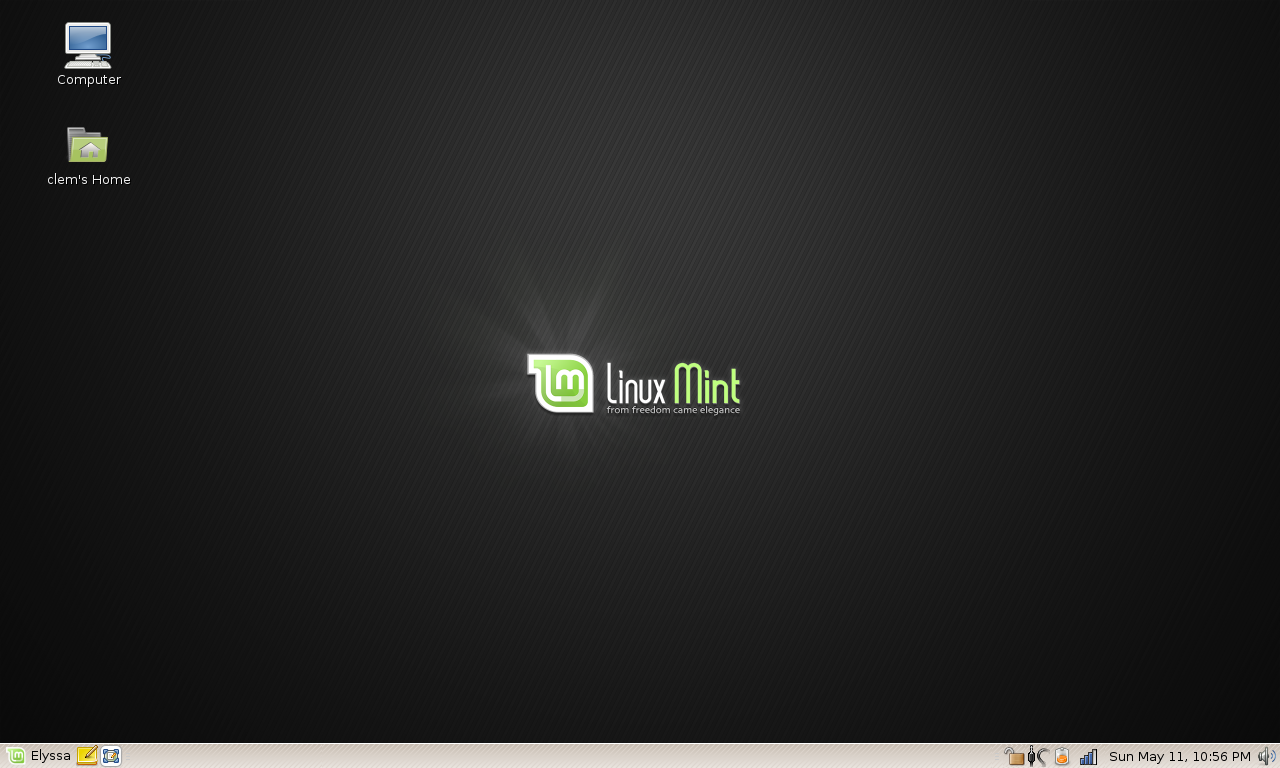 CLinuxOS everything I needed in regard to Multimedia was there out of the box, as was Open Office. It is easy to navigate and with the Mint Installer downloading and installing packages is a snap. I had no problems regardless of the machine I installed it on and setting up the network was no problem. It is a little easier to navigate than Ubuntu, which is nice for new users.
CLinuxOS everything I needed in regard to Multimedia was there out of the box, as was Open Office. It is easy to navigate and with the Mint Installer downloading and installing packages is a snap. I had no problems regardless of the machine I installed it on and setting up the network was no problem. It is a little easier to navigate than Ubuntu, which is nice for new users.

No comments:
Post a Comment